Introduction of best Video Editing Techniques
Video editing is the process of manipulating and rearranging video footage to create a matching and engaging final product. It involves trimming, cutting, and adding transitions, effects, and audio to enhance the storytelling and visual appeal of the video. However, editing video remains hard for various reasons: it is a time-based forum, it has a double track of audio and video, and the latest tools force users to work at the smallest level of detail. root on discussions with professional video editors, we developed a video editor, called Silver, that uses metadata to make digital video editing more reachable to learners.

Importance of Video Editing
Video editing plays a key role in shaping the narrative and emotional impact of a video. It allows you to remove unwanted footage, create a faultless flow between scenes, add music and sound effects, and apply visual improvement. Effective video editing can raise the quality of your videos and charm your audience.
Popular Video Editing Software
There are many video editing software options available, catering to different skill levels and requirements. Some popular choices include:
- Adobe Premiere Pro: A professional-grade video editing software with a wide range of features and capabilities.
- Final Cut Pro: An industry-standard video editing software for Mac users.
- DaVinci Resolve: A powerful video editing and color grading software, available for free with advanced paid options.
- iMovie: A user-friendly and accessible video editing software for Mac and iOS devices.
- HitFilm Express: A free video editing software with advanced visual effects capabilities.
Basics to Start Video Editing
Preparing your Footage Before you begin your video editing , it’s essential to ensure that your footage is organized and ready to be imported into your editing software. This includes transferring files from your camera or other devices, creating a folder structure, and naming your files appropriately. Once your footage is ready, you can import it into your video editing software. Most software allows you to organize your files into bins or folders, making it easier to locate and work with specific clips. Take advantage of metadata and tagging features to further streamline your organization process.
What is Timelines and Sequences
The timeline is where you arrange your clips and create the structure of your video. It represents the sequence of events and determines the timing and duration of each clip. Familiarize yourself with the timeline interface and learn how to add, trim, and rearrange clips to create a cohesive story.
Professional-level Video Editing Techniques
- Basic video editing: Basic editing techniques include cutting, trimming, and rearranging clips to remove unwanted sections and create a logical flow. Experiment with different cuts, such as jump cuts, crossfades, and match cuts, to add visual interest and maintain continuity. Familiarize yourself with the various editing tools and shortcuts available in your software.
- Advanced Video Editing: Adding Transitions and Effects
- Transitions help smoothen the jump between two clips, creating a seamless flow. Experiment with different types of transitions, such as fades, wipes, and dissolves, to add a professional touch to your videos. Additionally, explore the world of visual effects and overlays to enhance the visual appeal of your footage.
- Color Correction and Grading: Color correction and grading allow you to adjust the colors and tones of your video to create a specific mood or style. Use tools like color wheels, curves, and histograms to correct any color imbalances and make your footage visually appealing. Experiment with different color grading techniques to achieve a unique look for your videos.
- Audio Editing and Mixing: Audio plays a vital role in video production. Learn how to clean up and enhance your audio tracks by removing background noise, adjusting levels, and adding sound effects. Explore the art of audio mixing to create a balanced and immersive audio experience for your viewers.
- Keyframing and Animation: Keyframing is a technique used to create animation and movement within your video. By setting keyframes at different points in your timeline, you can control the position, scale, rotation, and opacity of your clips. Mastering keyframing opens up a world of creative possibilities, allowing you to bring your videos to life.

Table of content
- Introduction to Video Editing
- What is Video Editing?
- Importance of Video Editing
- Popular Video Editing Software
- Getting Started with Video Editing
- Preparing your Footage
- Importing and Organizing Files
- Understanding Timelines and Sequences
- Basic Editing Techniques
- Advanced Video Editing Techniques
- Adding Transitions and Effects
- Color Correction and Grading
- Audio Editing and Mixing
- Keyframing and Animation
Conclusion
video editing is growing everywhere.There are many possible directions for future work with Silver. example, corrections to the transcript by users could guide the speech recognizer in the text alignment, so users would not need to align the text manually. The transcript view could also support the authoring of new productions from scripts. The user could type or import a new script, and then later the the system would automatically match the script to the video as it is shot. Silver appears that video metadata can be used to make an advanced connection to assist beginner users in the performance of otherwise difficult or boring editing tasks.


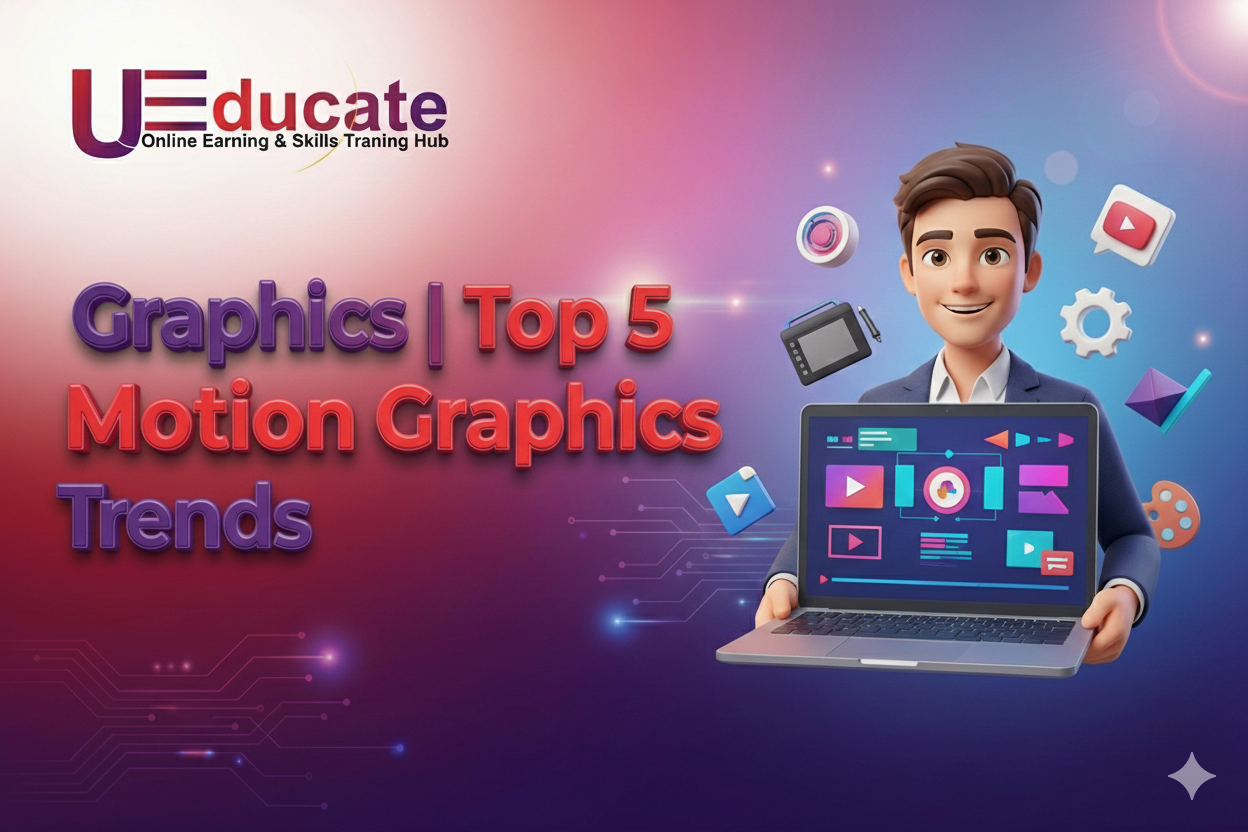







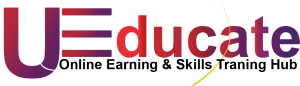





Reviews
There are no reviews yet.