Introduction of Bing Ads
Bing Ads is a powerful platform for online advertising that can help businesses reach their target audience and drive traffic to their websites. With Bing Ads, advertisers can create customized campaigns that reach potential customers while actively searching for their products or services.

Your business needs to be found online. With so many people using search engines to find products and services, visibility is crucial. Bing Ads provides paid search advertising that connects your business to millions of potential new customers. By creating targeted, relevant ads and bidding on keywords, you can drive traffic to your website and grow your customer base.
This guide will help you understand how Bing Ads works, how to set up an effective campaign, choose keywords, design ads, set your budget, and track performance. Optimizing your Bing Ads account and campaigns requires testing and analysis, but the potential return on investment is immense. Read on to unlock a powerful new marketing channel for your business.
How to set up Bing Ads.
Bing is Microsoft’s advertising service that allows businesses to promote their products and services on Bing, MSN, and Yahoo search engine results pages. By creating ads and bidding on keywords in an auction-style model, your business can gain valuable exposure and drive potential customers to your website.
Cost-Effective Campaigns
Compared to other search engines like Google Ads, the cost per click for ads on Bing Ads tends to be lower. This can make advertising more affordable and accessible for small businesses and new companies. You have control over your budget and can adjust bids to meet your needs.
Targeted Reach: Bing provides robust targeting options to ensure your ads reach the right potential customers. You can target by location, demographic information, interests, and more. This focused targeting, combined with Bing’s search data and Microsoft’s wealth of consumer insights, helps you connect with those most likely to be interested in your products or services.
Seamless Integration: If you already advertise on Google Ads, transitioning to Bing Ads will feel familiar. The interfaces and campaign structures are quite similar. You can even import your Google Ads campaigns directly into Bing Ads to get started quickly. Bing Ads also offers many of the same features like keyword planning tools, reporting, and conversion tracking.
For many businesses, advertising on Bing in addition to or even in place of other search engines can be an effective way to reach new potential customers. The competitive costs, granular targeting options, and simple integration with existing digital marketing efforts make Bing Ads an appealing choice for companies looking to expand their search engine marketing strategies. By starting with a test budget and learning how Bing Ads can work for your unique business needs, you open up new opportunities to connect with audiences and drive growth.
Benefits of Using Bing Ads for Your Business
Reach New Customers
Bing allows you to reach millions of potential new customers and drive traffic to your website. Bing has a sizable market share in the search engine space, especially for commercial queries. By advertising on Bing, you open your business up to new potential customers searching on Bing who may not see your ads on other platforms. Expanding to new channels is key to finding new customers.
Lower Costs: Advertising on Bing may cost less than other search engines. Bing uses an auction model to determine ad rankings and costs, similar to other search engines. However, there is generally less competition on Bing which can translate to lower costs per click and conversion. The lower costs mean you can test Bing Ads with a smaller budget and scale up as you achieve success.
Targeted Reach: With this Ads, you can target your ads to specific audiences based on location, demographics, behaviors, and interests. You can choose to show your ads only to customers searching in a specific geographic area. You can also target based on age, gender, income, and more. Targeting the right audiences means achieving the best return on your advertising spend.
Optimized Campaigns: Bing Ads provides tools to help you optimize your campaigns to improve performance. Features like keyword suggestions, impression share metrics, and conversion tracking allow you to refine your targeting and bidding. You can see how your ads rank for different keywords and make changes to improve your rank and get more clicks. Conversion tracking shows you which ads and keywords drive the most valuable customers so you can focus your budget on what works.
In summary, Bing Ads can be an effective channel for finding new business opportunities if utilized properly. When you take advantage of targeting options, optimization features and typically lower costs, Bing Ads may become an important part of your digital marketing strategy. Expanding to Bing can help you reach new potential customers and gain a competitive advantage.

How to Set Up a Bing Ads Account
Setting up a Ads account is the first step to start advertising your business on Bing.com and Yahoo.com. To get started, visit bingads.com and click “Sign up now.” Provide details like your business name, address, and website. You will then need to choose a billing method, either paying by credit card or setting up a billing account to pay by check or wire transfer.
Selecting Campaign: The next step is selecting your campaign type. The most common options are search network campaigns to show ads on Bing and Yahoo search results pages, and content network campaigns to show ads on non-search pages of the Bing and Yahoo networks. You can also choose combination campaigns to run ads on both search and content networks. Think about your business goals and target audience to determine which campaign type is right for you.
Setting a Budget: You will need to set a daily budget for your campaigns to control how much you spend on advertising. Choose an amount that fits your business needs and adjust as needed to achieve your key performance indicators (KPIs). Start with a smaller budget, see how your ads perform, and then increase your budget over time as you optimize your campaigns.
Designing Your Ads: Bing Ads offers several ad types like text ads, image ads, product ads, app install ads and dynamic search ads. Text ads typically include a headline, a URL display, and two description lines. You want to be concise but compelling, focusing on key benefits and using effective keywords. Image ads also allow you to include a photo to make your ad visually appealing. Product ads are a great option if you want to promote specific items to sell.
Keyword Research and Bidding: The final steps are researching keywords that your target audience is searching for and setting maximum bids on those keywords to determine your ad position. Bing Ads’ keyword planner tool helps you discover new keywords and get search volume estimates to optimize your campaigns. Start with more general keywords, then add more specific terms over time. Set maximum bids based on your budget and goals. Monitor your keywords and bids to see which are working, then adjust as needed.
Conclusion
Overall, Bing Ads is a valuable tool for businesses looking to increase their online presence and drive traffic to their websites. With its wide reach, targeting options, and reporting tools, Bing Ads can help businesses reach their target audience and achieve their advertising goals. Bing Ads also provides detailed insights into how users are interacting with their ads, including click-through rates, conversion rates, and more.
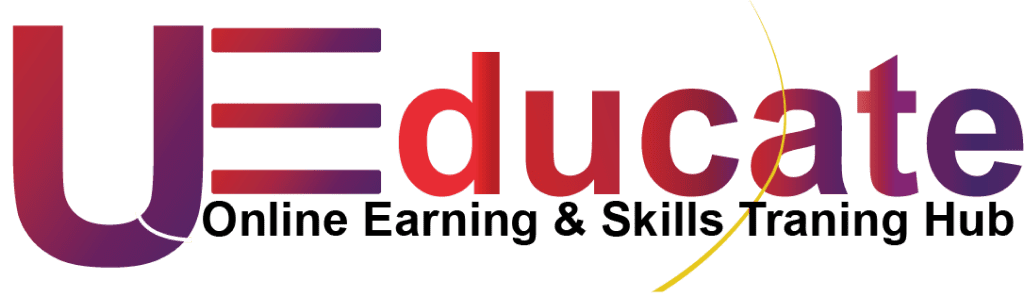



Reviews
There are no reviews yet.